New
#11
1.
The pnp letter assignments are odd. Not sure why the earlier letters arent assigned and my boot media is supposed to auto allocate letter Y to the usb stick.
In addititon this is strange:
Might be a partition table error. You could run diskgenius and see if it finds a problem.RECOVERY (E:) 5.16 GB free of 11.7 GB
RECOVERY (R:) 5.16 GB free of 11.7 GB
In the top pane click Tools , then from the menu check partition table
------------------------------------------------------------
2. Did you run chkdsk ?
There is also the option to check for bad sectors using diskgenius.
---------------------------------------------------------
3. Image.swm 3,788,794 KB
Image2.swm 2,374,410 KB
Sounds like the manufacturer recovery files used to reinstall windows. ( .swm indicates a split wim file )
You can load install.swm in 7-zip and see what is in it.
You could also run dism++ , select tools in left pane, select imagex, then browse to install.swm and it should show you basic info.
You could then try dism++ system restore:
First format partition W: to NTFS
then point dism++ system restore at install.swm and try restoring to W: ( if there are two images shown in install.swm, select the larger one)
( it could also be done by File>apply image but that is slightly different procedure )
--------------------------------------------------------------
4. NOTE - you can take screenshots using the little camera icon on the booted media taskbar. Save the pictures onto the usb stick ,so they can be posted up here.
---------------------------------------------------------------
5.
It is not clear to me what you are running. The 17514x64v30.iso media should show .99gb assigned to X:BOOT (X:) 28.6 MB free of 31.0 MB
Last edited by SIW2; 17 May 2022 at 07:30.

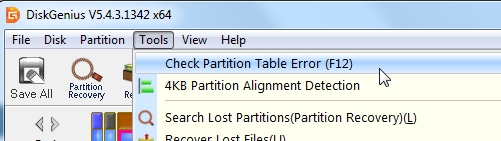

 Quote
Quote
 Why?
Why?