New
#1
windows 7 crashing when playing my game and internet
hello,
hopefully u guys can help me with my issue. I have windows 7 home premium. I play Americas army 2.8.5 and my computer has been freezing up and requiring me to do a hard reboot by holding down the power button. it will do it repeatedly and Ive tried everything from updating all my drivers, bios and every driver i have on my rig and also running every kind of test imaginable to my knowledge. i can also be just browsing on the internet and all of a sudden the screen will freeze up and I get the blue little circle continuously doing its thing then i click again and the screen turns white for about 30 seconds and then it will kick back on and let me continue on. When I load up my game americas army the game will just freeze up sometimes i can play for 10 minutes and other times i can play for over an hour before it completely freezes up.
Ive talked back and forth with developers and the version of Americas army im playing is compatible with windows 7. Like i said before, ive been to numerous forums back and forth and tried everything with nothing changing for the past 2 months. Im ready to just go back to xp and really think windows 7 was a waste of money...
thanks in advance for the help
Last edited by gvelazquez; 25 Dec 2009 at 02:57. Reason: additional info

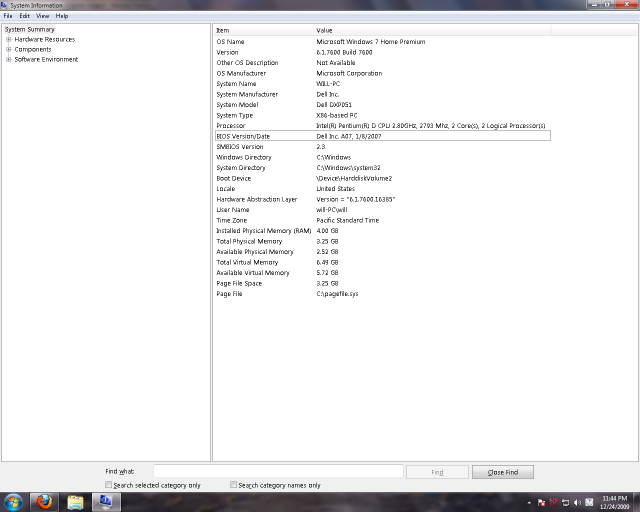

 Quote
Quote