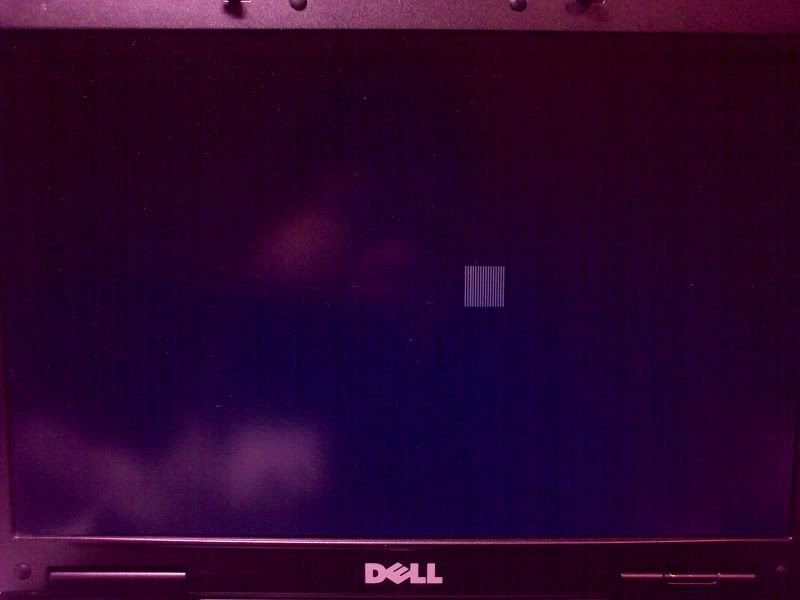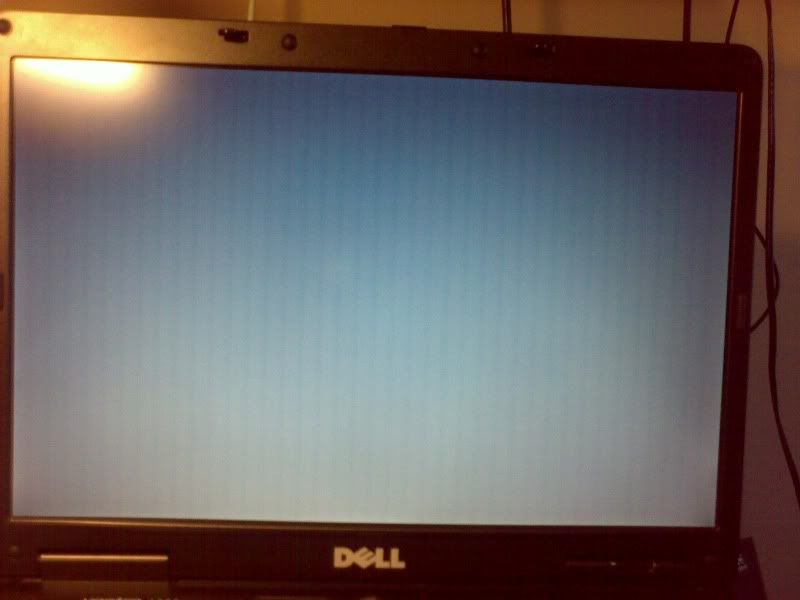New
#1
Can't find my minidump!
Hi everyone,
I'm having a frustrating experience with potentially my video card where my laptop will freeze up (akin to BSOD), but instead of blue screen as in XP, I'm getting either blue or white vertical bars on my screen--looks like blinds in alternating darknesses of blue or white.
First of, how do I find my minidump?-- I'm looking under C-->Windows, and there's nothing named minidump.
Please help!
Best regards,
-Gabe


 Quote
Quote