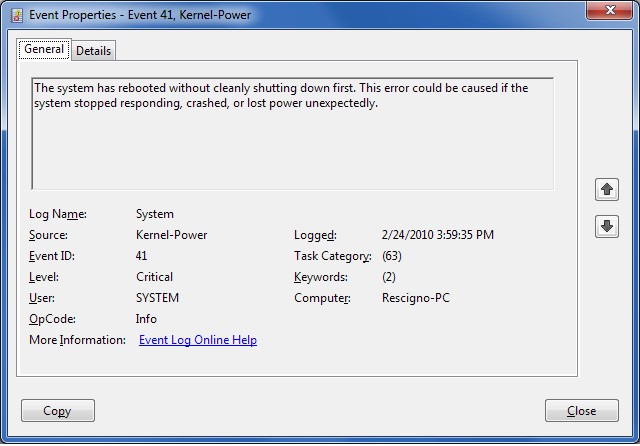New
#1
Windows 7 BSOD stop error after playing game.
I got this error after playing Day of Defeat for about 30 minutes. I ran the system file check and memtestx86 for 5 passes and both of those showed no problems. I ran the debugger and figured out it's the nvlddmkm.sys error. Which is apparently my video card. I have a nVidia GeForce 8400 gs video card. I checked their website and I'm running the latest driver. So now I'm stuck. I did all the basic checks so what should I check next. Or should I just wait-and-see since this is the first time its happened?
Any help is appreciated. Here are my specs:
Windows 7 Ultimate 64-bit
AMD Athlon 64 X2 5200+ 2.60 GHz
5 GB RAM
MSI Model KA780G MS-7551 motherboard
NVidia GeForce 8400 GS video card
Thanks


 Quote
Quote