New
#11
<BUMP>
I just experienced another restart and immeditly after booting I went to Event Viewer. Found the Critical Error:
The system has rebooted without cleanly shutting down first. This error could be caused if the system stopped responding, crashed, or lost power unexpectedly.
-System
-Provider[ Name] Microsoft-Windows-Kernel-Power[ Guid] {I'm not sure if it is safe sendig this}
EventID41Version2Level1Task63Opcode0Keywords0x8000000000000002-TimeCreated[ SystemTime] 2010-04-02T16:08:21.749218000Z
EventRecordID19102Correlation-Execution[ ProcessID] 4[ ThreadID] 8
ChannelSystemComputerSEAN-Security[ UserID] S-1-5-18
-EventData
BugcheckCode0BugcheckParameter10x0BugcheckParameter20x0BugcheckParameter30x0BugcheckParameter40x0SleepInProgressfalsePowerButtonTimestamp0
It is too bad that we have no Bugcheck codes (in Event Data). With those we could get some better idea. Suggest you remove the "automatically restart option" from startup and recovery. For that do the following:
Right click "My Computer" and choose Properties. Click on "Advanced System Settings" (in the top left), then the "Advanced tab. Here go to the "Settings" button listed under "Startup and Recovery". In the middle of this box under "System failure" there is a check box next to "Automatically restart". Uncheck this box. Now OK out of "Startup and Recovery" and "System Properties"
Next time that happens, analyse the Kernel Memory Dump (it is at: %SystemRoot%\MEMORY.DMP) with the Bugcheck codes given above. On a blue screen the Bugcheck code is after "Stop:".
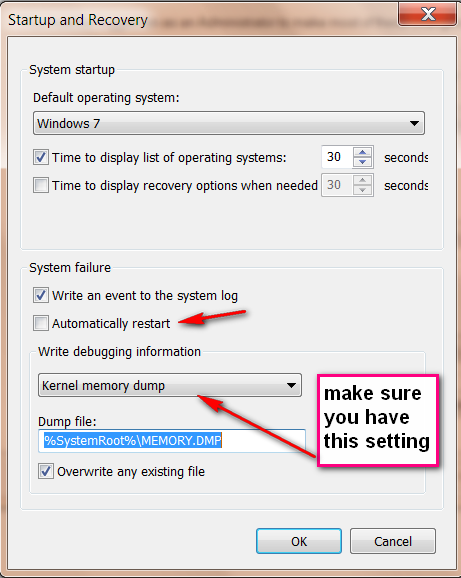
Last edited by whs; 02 Apr 2010 at 22:37.
This is what you have in your event data - all zeros. That means we have no clue what is going on. Check whether your new crashdump has better event data. And no, nothing got broken.-EventData
BugcheckCode0BugcheckParameter10x0BugcheckParameter20x0BugcheckParameter30x0
BugcheckParameter40x0SleepInProgressfalsePowerButtonTimestamp0
So the bugcheck codes are still all zeros?
Yeah...
(I hope im doing it the right way though...)
You might want to double check. It is not normal that the system restarted after all.