New
#31
How to Add Link in My Signature?
-
-
New #32
Ah, ok. Here's a screenshot of my signiture editor & i've switched viewer mode to show codes (highlighted)
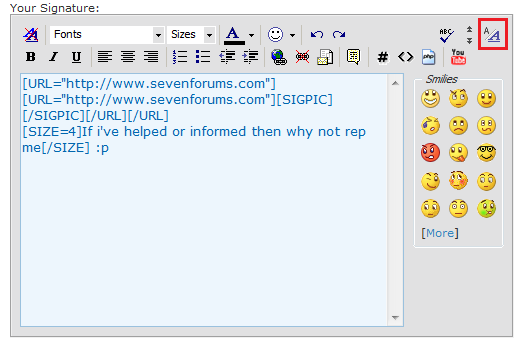
Once you've uploaded (saved) your signiture pic (SIGPIC) you can then add URL information
Hope this helps :)
Jeff
-
Posts : 9,606 Win7 Enterprise, Win7 x86 (Ult 7600), Win7 x64 Ult 7600, TechNet RTM on AMD x64 (2.8Ghz)
-
New #34
I did try the switching the editor mode, but made no difference. From the ss's some have the icons others don't. Not sure why.
Are you thinking once a pic is loaded, the link icons will appear in the sig editor?
Thanks for the help guys, I really appreciate it.
-
New #35
Once you've uploaded the signiture pic, edit again to include the URL detail @ the start & end
-
-
-
Posts : 9,606 Win7 Enterprise, Win7 x86 (Ult 7600), Win7 x64 Ult 7600, TechNet RTM on AMD x64 (2.8Ghz)
-
New #39
-
New #40
OEM, i'm fresh out of ideas then mate, sorry.
Doc, it was 1885 and I suppose you've still got that flying train?
and I suppose you've still got that flying train?
Related Discussions




 Quote
Quote
