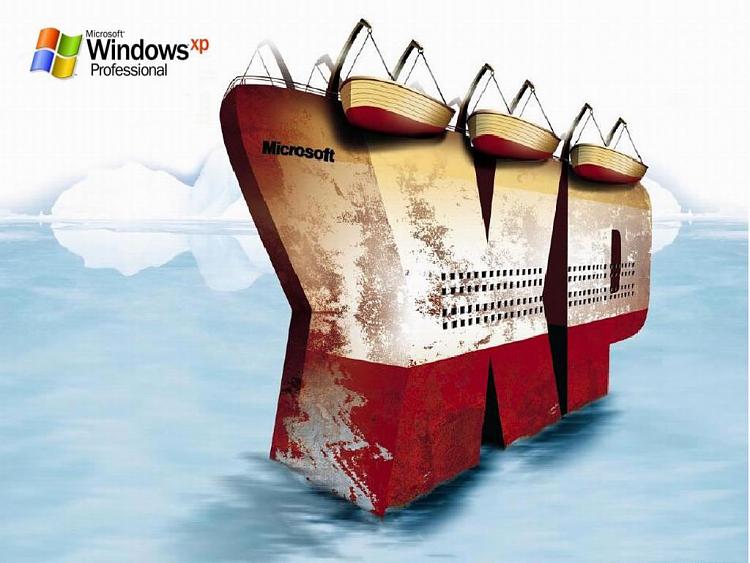Good prank for an XP computer?
-
Good prank for an XP computer?
I need a good prank to pull on my brother for his birthday tomorrow. I know this sounds juvenile, but I need a good laugh every once in a while. Well, he has an XP computer in his bedroom as sometimes doesn't lock his computer.( ) So is there any good pranks or ideas I can do to scare him from the computer?
) So is there any good pranks or ideas I can do to scare him from the computer?
-
-
make an internet shortcut that shut the compuer down, with some kind of virus message. i did that to my boss.... he was mad.
-
How about a terrifying sound at startup?
-
-
How about a terrifying sound at startup?
A start-up screamer? LOL 
Oh, my avatar matches the mood of this thread.
-
The timeless classic:
Take a fullscreen screenshot of his desktop and set that pic as his wallpaper.
Move the taskbar to a different location and set it to autohide.
Then remove all the desktop icons. (cut and paste into a folder for quick retrieval later)
Sit back and laugh.
-
Go in and turn his screen upside down and put something funny on it.
-
-
The timeless classic:
Take a fullscreen screenshot of his desktop and set that pic as his wallpaper.
Move the taskbar to a different location and set it to autohide.
Then remove all the desktop icons. (cut and paste into a folder for quick retrieval later)
Sit back and laugh.
Add a folder and call it something like "horse porn" then take the screenshot, for good measure.
A faster method of hiding the icons is right click on the desktop and go to View and uncheck "Show Desktop Icons".
-
Nice touch - don't forgot to call your parents in to see it 
-
What if you set the auto play settings to always launch a shutdown batch file every time any CD was put in the drive. That'd pretty funny. Cruel for gamers though XD.
-
Any good pranks others may come up with and this desktop theme.
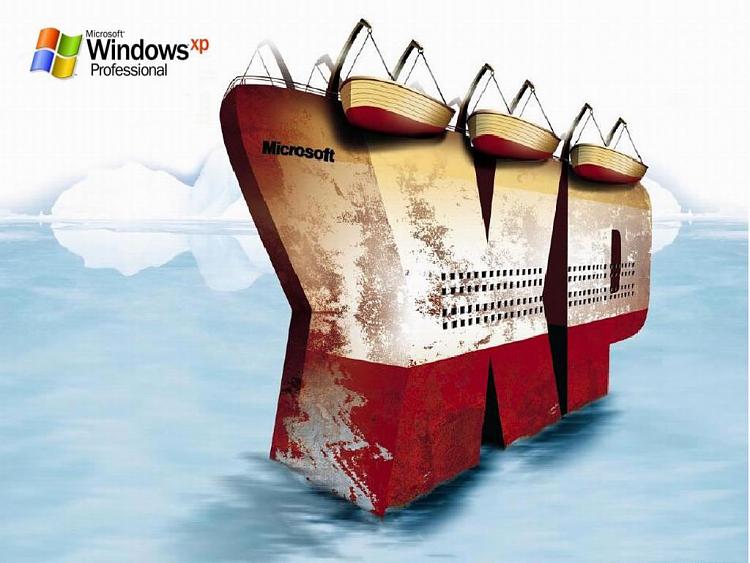
XP Titanic wallpaper
) So is there any good pranks or ideas I can do to scare him from the computer?


 Quote
Quote