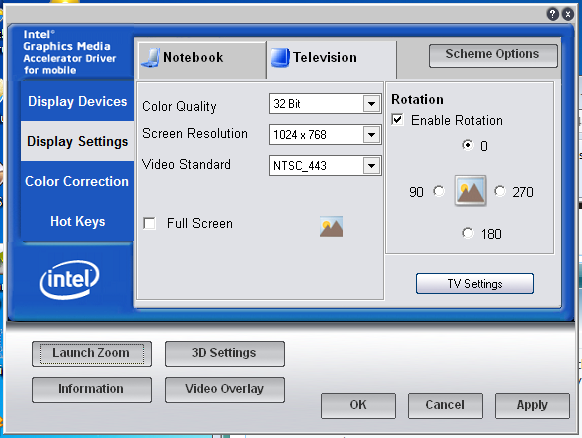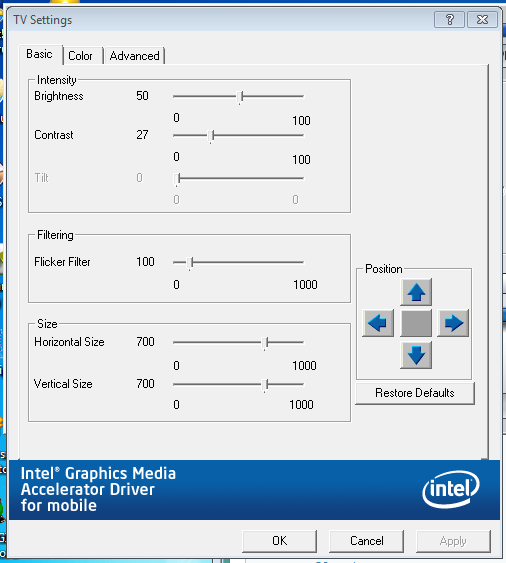New
#1
Display scaling issue (not just in Windows)
Hey,
I recently bought a Sony VAIO All-in-One Desktop/HDTV (this is NOT the computer that I put in for my system specs on this site). It has a 24" display that runs at 1920x1200 natively.
Whenever it displays the Windows 7 loading screen or the BIOS (both around 800x600), the actual display's resolution does not change from 1200p. Same problem occurs if I lower Windows' display resolution The result is that rather than stretching the picture to fit the screen, the picture is instead displayed in a small area in the middle of the screen, with a black letterbox on all sides.
Every other computer I've ever worked with will stretch lower resolutions to fit the display. How do I get this computer to do that instead of just making the on-screen picture smaller?
Thanks for any help you can offer,
- Phil
P.S. I posted this in the "Chillout Room" because it doesn't seem to have anything to do with Windows 7. If there's a better place to put it, please let me know.


 Quote
Quote