New
#1
Dead pixels?
Hey all I have a TV question. Are the white lines and dots on the tv screen dead pixels?
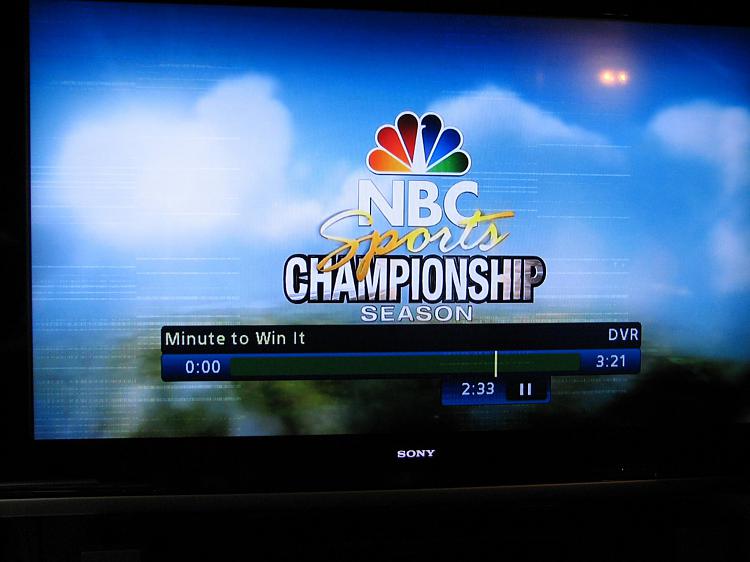
It started out as one small line and now its taken over my TV.
Anyone ever get something like this fixed? Can it be fixed? What I mean by can Is it worth it to get it fixed? Its over two years old so no warranty.
Thanks


 Quote
Quote I know what you mean about heavy TVs. When I got this one I had a big old Sony that I was giving to a friend. It took two of us, a cart and we had a heck of a time getting it in the back of my truck. He still has it and it looks great for a SDTV.
I know what you mean about heavy TVs. When I got this one I had a big old Sony that I was giving to a friend. It took two of us, a cart and we had a heck of a time getting it in the back of my truck. He still has it and it looks great for a SDTV.