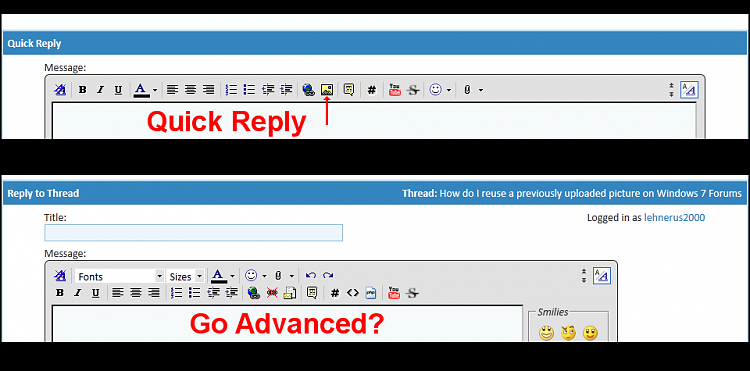New
#1
How do I reuse a previously uploaded picture on Windows 7 Forums
I have previously been able to reuse pictures that I have uploaded and posted.
Today when I tried to reuse a picture, the Attachment manager claimed that the URL was invalid.
Since I could view the picture by clicking on it and I could copy the URL to a new tab and view the picture, there is obviously nothing wrong with the URL.
Does anyone have any idea what is going wrong?


 Quote
Quote