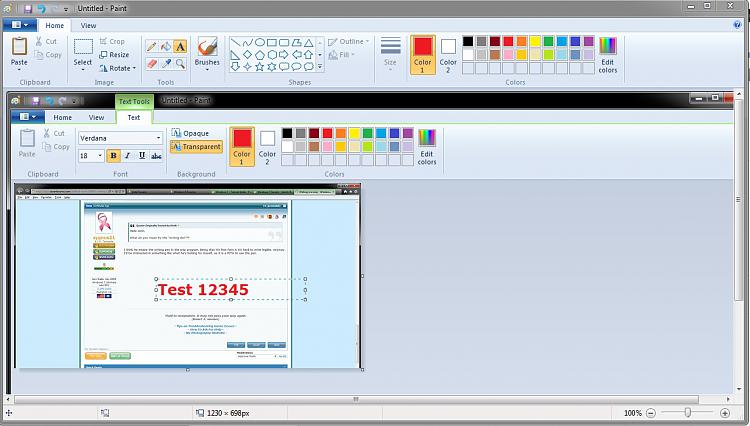New
#1
Writing in a snip
I have searched through the tutorials but cannot find how to write on a snip in a legible manner, how can I slow the writing dot down to make it readable like Brink and some of the others do in the tutorials please?
Or is there an easier way of say printing something up and copying it to the snip?


 Quote
Quote