New
#11
Please help with FB problem
-
-
-
-
New #14
-
-
New #16
Aarrgh... its back. Only now its worse. None of our three PC's will show whats on FB (only on FF though, IE works) What we see is this:

LinkedIn doesn't work either. Ok, the home page works but I can't view anyones profile, or see who has viewed mine. It just shows this. This is for both FF and IE:
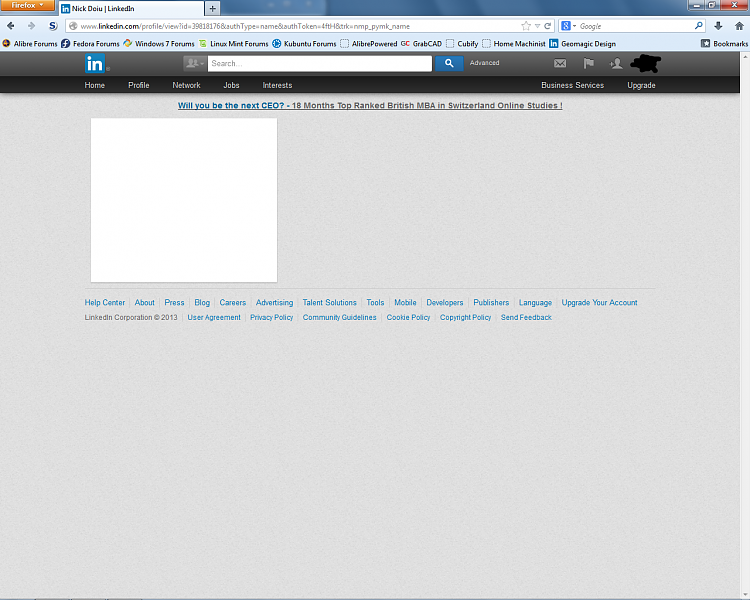
Help please!
-
New #17
Try running FF in it's own Safe mode
https://support.mozilla.org/en-US/kb...sing-safe-mode
If no help, try in Windows Safe Mode with Networking. If it works there, try it with a clean start to see if something is conflicting.
A Guy
-
New #18
-
-
New #20
One of my wife's friends was having a similar problem with her FB. I went to look at it, turns out that she had NoScript installed & wasn't allowing everything. If I remember correctly, in addition to allowing FB, you have to allow 2 other items for FB to show up properly. If you have NoScript running on your FF, that may be the problem.
Related Discussions



 Quote
Quote


 LinkedIn better, still not perfect though. +1 for you!
LinkedIn better, still not perfect though. +1 for you!