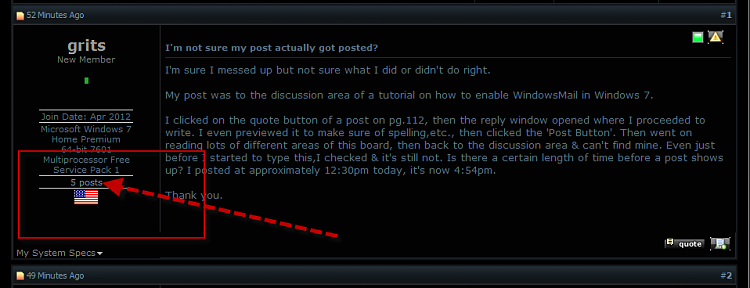I'm not sure my post actually got posted?
-
I'm not sure my post actually got posted?
I'm sure I messed up but not sure what I did or didn't do right.
My post was to the discussion area of a tutorial on how to enable WindowsMail in Windows 7.
I clicked on the quote button of a post on pg.112, then the reply window opened where I proceeded to write. I even previewed it to make sure of spelling,etc., then clicked the 'Post Button'. Then went on reading lots of different areas of this board, then back to the discussion area & can't find mine. Even just before I started to type this,I checked & it's still not. Is there a certain length of time before a post shows up? I posted at approximately 12:30pm today, it's now 4:54pm.
Thank you.
-
-
No. Posts are virtually instantaneous.
Possibiliites: you did something wrong or a moderator deleted it for some reason.
-
As a new member, it's quite possible you are restricted to certain areas of the site until you have a few more posts under your belt.
You can always PM Admin or one of the moderators if you want a definitive answer. They'll be glad to put you right.
-
-
Click on your username next to Welcome toward the top of the forum page.
Click on Statistics
Click on Find all posts by grits
You should see it listed there
-
Thank you, :) how & where would I do a PM? Here or in the tutorial discussion?
I'm kinda desperate to get my problem solved.
-
Hello Grits, and welcome to Seven Forums.
Helping with questions is done in the forum and not through a PM or VM so that everyone with the same issue may get help with it as well.
You can click on the My Posts link in the toolbar at the top of all webpages here to help see them
Your thread is at the link below. :)
Restore Point prior to download
-
-
Thanks to all but am I ever embarrassed! I've done too much posting today & had them mixed up. My post about Restore Point was the 12:30 one but that's not the missing post. I have a feeling that I got twitterpated & forgot to actually click the 'Post' button! Darn it, now I gotta re-do the whole thing over there & like I said, I'm kinda desperate.
If I really knew how, I'd give all of you a point or whatever it is we're supposed to do. Sorry, I just skimmed the rules,etc. My bad  . You all gave me good advice.
. You all gave me good advice.
-
Don't worry about it.
The important thing is that you got the advice you needed.
-
-
just to add!
if you click the number of posts under your user name in a thread, that will open up your previous posts also.
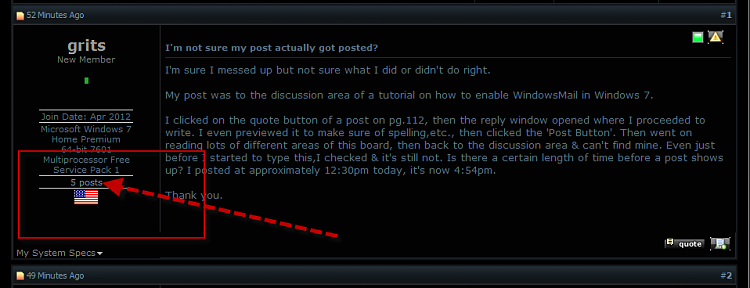


 Quote
Quote . You all gave me good advice.
. You all gave me good advice.