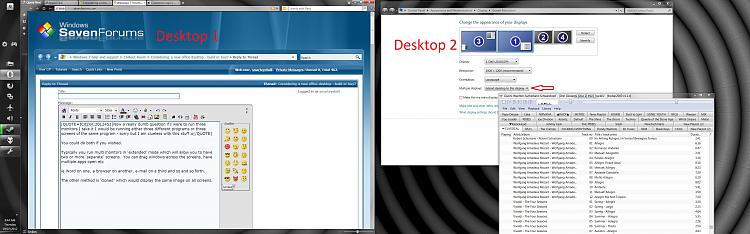New
#11
If you build your own:
1) You not only get much better quality parts, but really can build everything exactlly as you want it.
2) You may be able to put more bugdet towards a more powerful component such as a CPU, or invest in better software (such as MS Office for example) with the money you'd save vs buying something similar pre-built
The downside to building your own is that you will be your own customer support and will need to deal directly with the manufacturers of your hardware if problems arise in the future.
Building your own may seem overwhelming at first, but its not as bad as it would seem. In the end its worth it IMO. Plus, you'll end up learnign abit about not only the hardware you have, but Windows itself since you need to set it all up as well.


 Quote
Quote