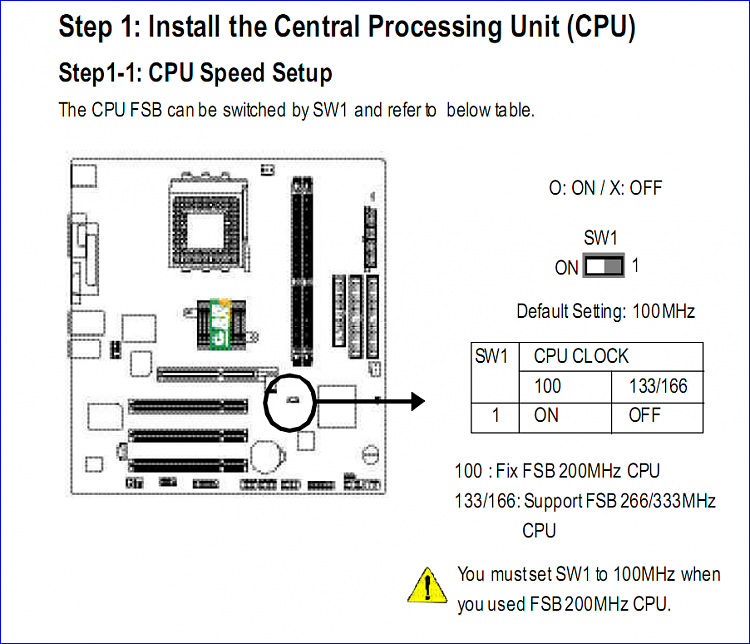New
#21
Now am just wondering how long does memtest take to run F5ing?
I have had it going for 4hours and 20 minutes so far and it is checking the Athlon cache and RAM and here is a message down the bottom of the screen saying Pass complete, no errors, press Esc to exit? Yet at the top the figures are running still and telling me it is test#8


 Quote
Quote