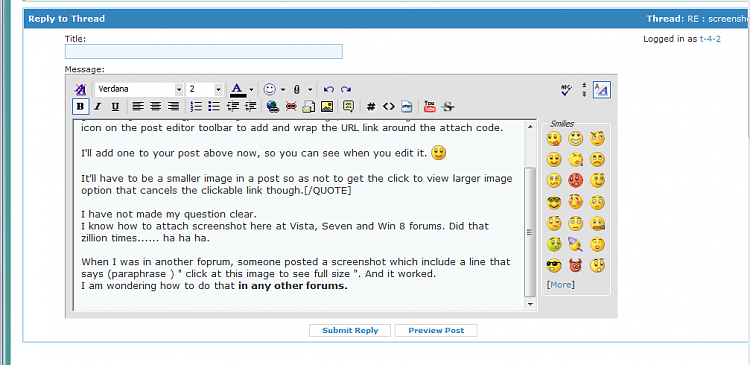New
#1
RE : screenshot.
Not sure where to post this.
How do you set up a screenshot in such a way that when someone clicks at it, it will turn full size. Just like what happens here in these forums, but it was done by the forum. I'd like to know if I could do the same thing myself if I posted in other forums ( oh-oh, do I get banned saying that ? )
Thank you.
t-4-2
ADDED EXAMPLE:

Last edited by Brink; 17 Sep 2012 at 13:32. Reason: added example


 Quote
Quote