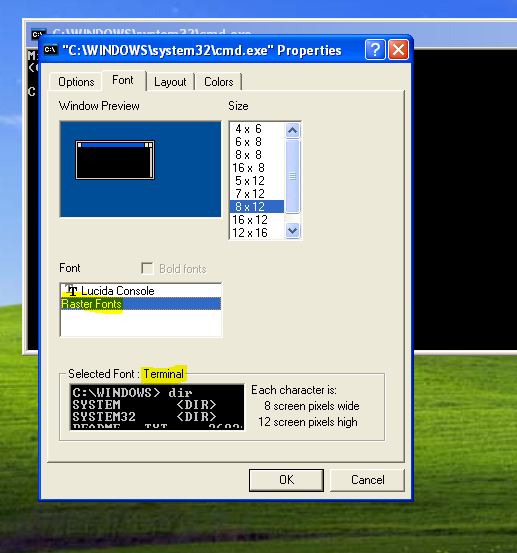New
#1
Location of the 'Terminal' font used in CMD. (In Windows XP)
I know this is a support forum for Windows 7 so that's why I'm posting in off-topic. Anyway, I'm looking for the Terminal font in Windows XP, but I can't seem to find it. I was expecting to find it in the fonts folder, but it's not there. I don't want any links to other websites that have 'recreated' the Terminal font, just the location of it on my system. Thanks in advance.


 Quote
Quote