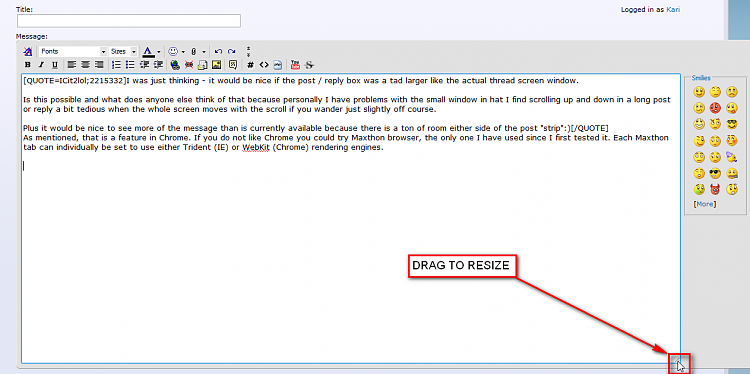New
#11
Hello Shawn look if this is going to cause problems I'll just use the zoom feature and it probably wouldn't be so awkward if the reply window stayed still still as you scrolled down but one reaches the bottom edge the whole post reply moves up.
Having said that a larger window would be nice.
John


 Quote
Quote