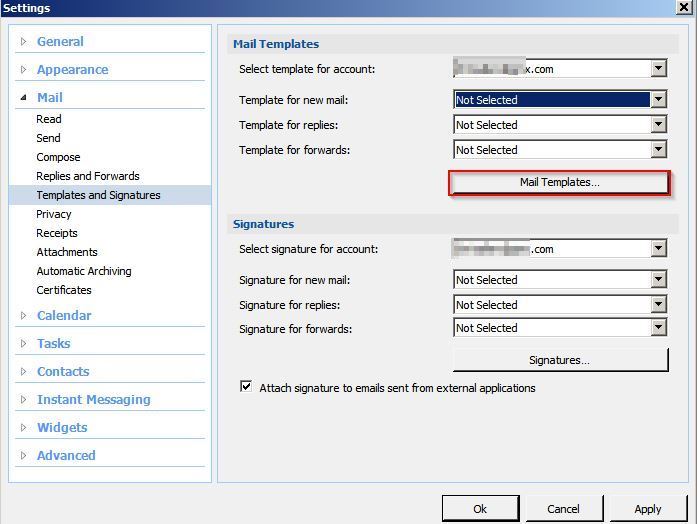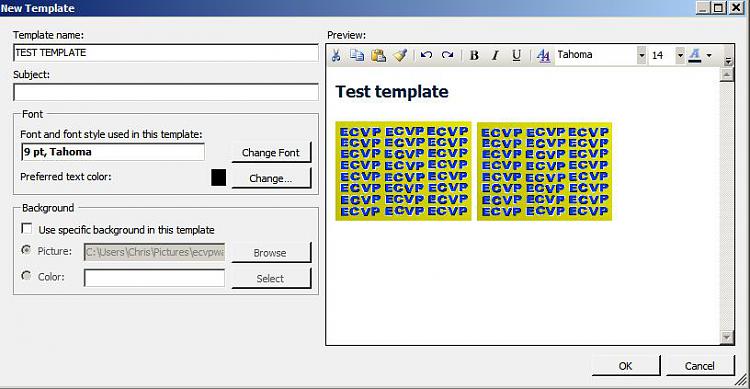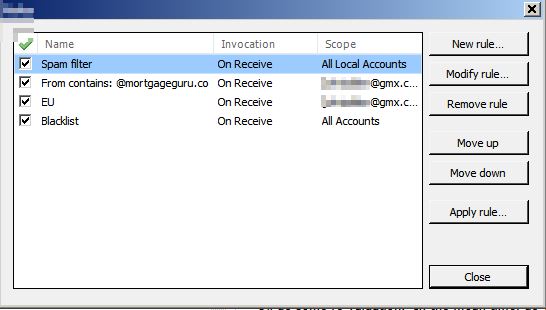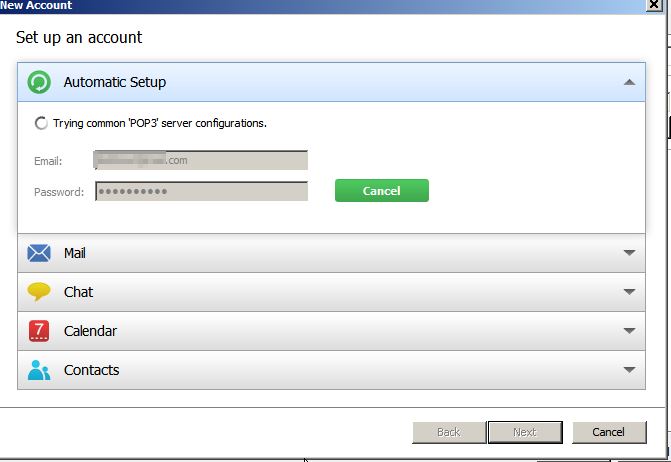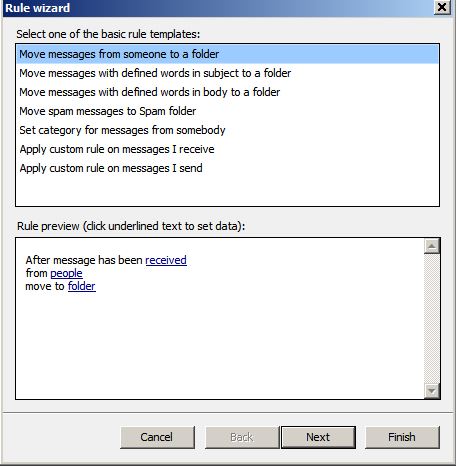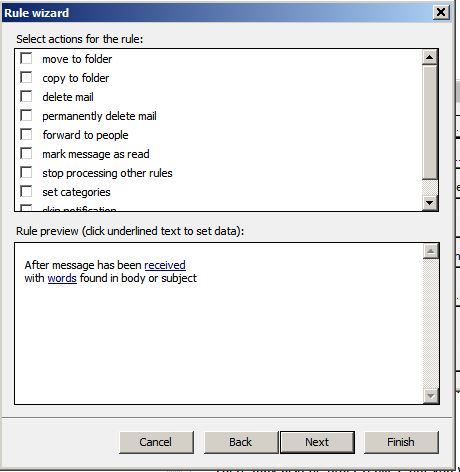New
#1
Need help with Mozilla Thunderbird.
Recently went to Thunderbird from Outlook 2003 and need some direction.
I've been on the the Mozilla Forum several times with questions, read their 9yr old manual, the Nidelven IT manual & so far virtually all responses were vague.
All I'm looking for is some illustrated info about how to setup and use the Menu bar, toolbar and status bar & related panes & a host of everyday business functions of email. I'm not a techie, but have been using configuring email clients for 25 yr, & am not interested in the tech underpinings to get work done.
Any help, direction, etc you guys can give will be appreciated.


 Quote
Quote