New
#1
Friends
I've had several people request to be listed as friends, to which I agreed, because friends are always good, but I got to wondering if there is any particular significance to that on this forum. On another forum that I once participated in, that would cause the last post of a listed friend to show up on the members page, but if it is like that here, I haven't found it. Is there a specific advantage to this, or is it simply a courtesy?


 Quote
Quote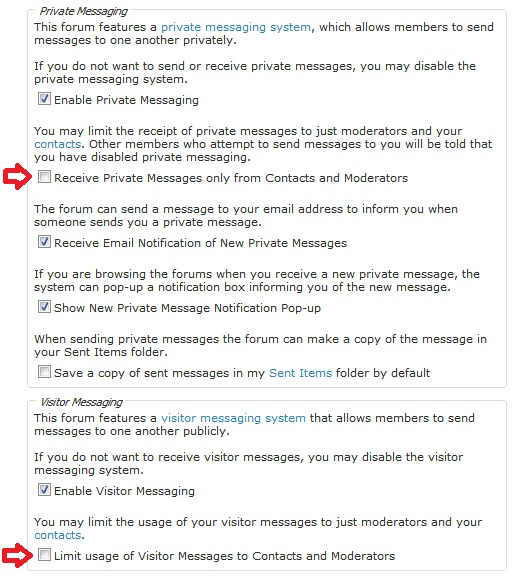


 A Guy
A Guy