New
#1
Free Paragon Back Up Software
-
-
New #2
Hi Rich,
Yes, it is good - I started a whole thread about it quite a while back. It is also on the great free programs list on this forum.
Good that you mention it again - lots of people may have missed those posts.
One thing I suggest you check on the boot cd is that the Linux mode (Normal Mode ) loads for you. If not, the DOS (Safe Mode) should. There are a small number of machines it doesn't play well with - they are using the new Linux Kernel with support for ICH9.
It is a terrific app. - the only free one that does Differential backup - and includes some partitioning functions.
I made an Express launcher for it, looks like this, and takes you straight to the functions you want:
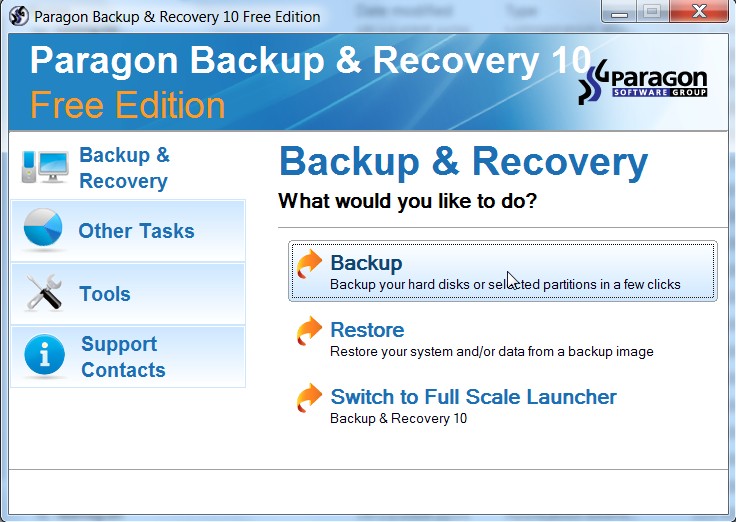
Extract the 2 files from the .zip - copy them into the "Paragon Software\Backup and Recovery 10 Free Edition\program" folder.
Create a shortcut to the explauncher.exe, or change the target in the exisiting desktop shortcut from ...launcher.exe to explauncher.exe.
Have FunLast edited by SIW2; 23 Dec 2009 at 14:34.
-
-
New #4
Paragon is a bit quicker than Windows Sys Image, and the image it creates is smaller.
You can create additional Differential ( not incremental) images . That takes longer ( doesn't matter - unless you want to watch it - Paragon resource use is low so you can work over the top ).
The advantage of Differential , apart from using less space, is that you only need the base image and one differential to restore - with incremental , you need them all.
The biggest advantage with Paragon - you can Browse and select what to image , and where to restore it.
You don't get that option with Windows Sys Image.
-
New #5
Thanks for that zip file SIW2
FyrmnJ in Philly
-
-
New #7
Gang this is a one day offer. It seems that if you use any other link other than the one I provided, the offer is no longer available. Hurry Christmas will not last forever.
I just downloade mine, looks like I will like it.
Related Discussions


 Quote
Quote