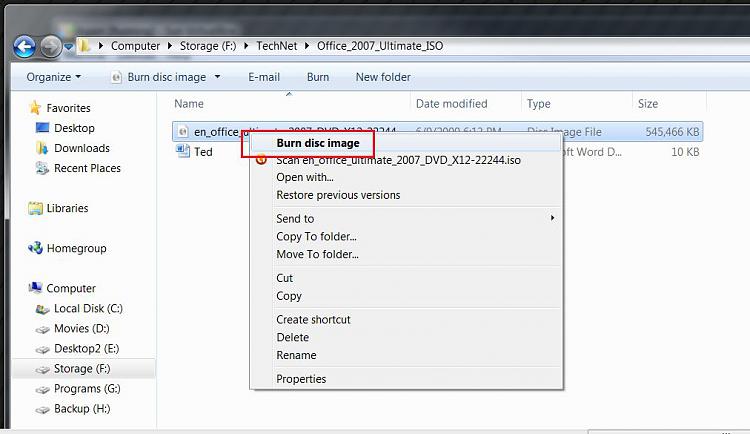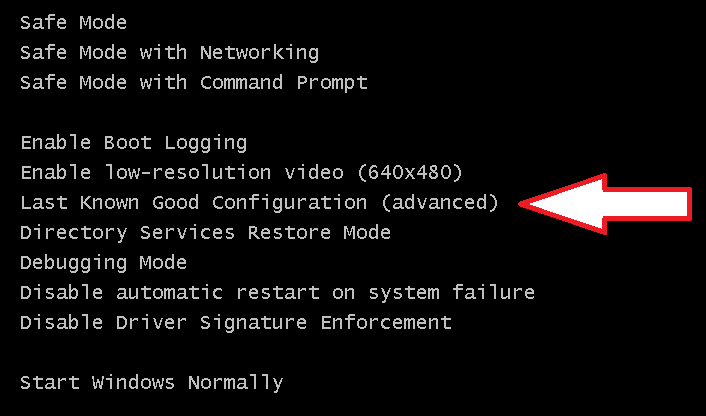New
#31
Karl...hi.. If. I disconnect from the internet on Windows XP.. I have NO way of doing anythin on it...even thos it isn't working.
I can disconnect and use the Laptop .. Wireless..WI-Fi...If it will still communicate..(.minus the ethernet./modem ethernet cable.). work on the Laptop
Is that possible ?.. I sure have no idea.
TVM


 Quote
Quote