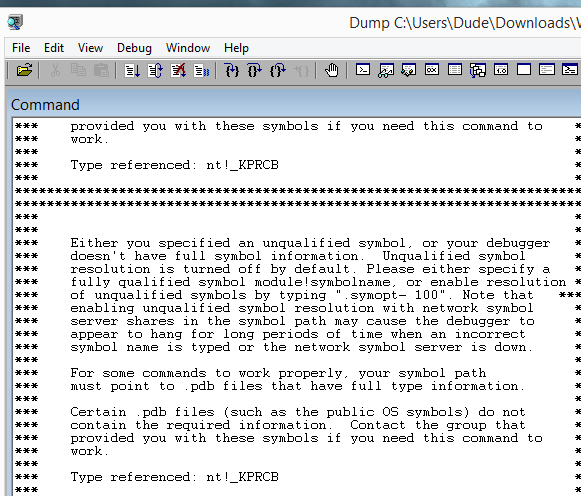New
#51
Yep I know what you mean Archie but what I was getting at was that the tutorial if followed to the letter as I did the first and second time - the instructions actually only gives me the option of installing the WinDBG first it does not let me make those changes and keep it as a download alone if I go that tick box level from there on it is all install.
It then asks for the FRAMEWORK to be installed. So in effect it is asking me to do something first that I should do second?
What I mean is should I install the FRAMEWORK first then go back and do the WinDBG stuff otherwise as I said the DBG is going to be installed when the tutorial is clearly asking me to install the DBG after the FRAMEWORK is installed and that is where I think it is all going pear shaped at my end.
But maybe I am reading it wrong and I am sorry if this is causing too much confusion if so I will not carry on trying because I am sure you have better things to do than muck about getting my head around this.
Now the only other thing that I can see to do is get to that tick box level minimise that and leave it at that - then install the framework and then go back maximise the WinDBG and finish off the WinDBG install?


 Quote
Quote as things have not been quite right for some time now and I have tried all sorts of scans and tests and stuff that we normally tell others to do. I reckon the system has got that little bit corrupted somehow and why the WinKits stuff is not playing the game.
as things have not been quite right for some time now and I have tried all sorts of scans and tests and stuff that we normally tell others to do. I reckon the system has got that little bit corrupted somehow and why the WinKits stuff is not playing the game.