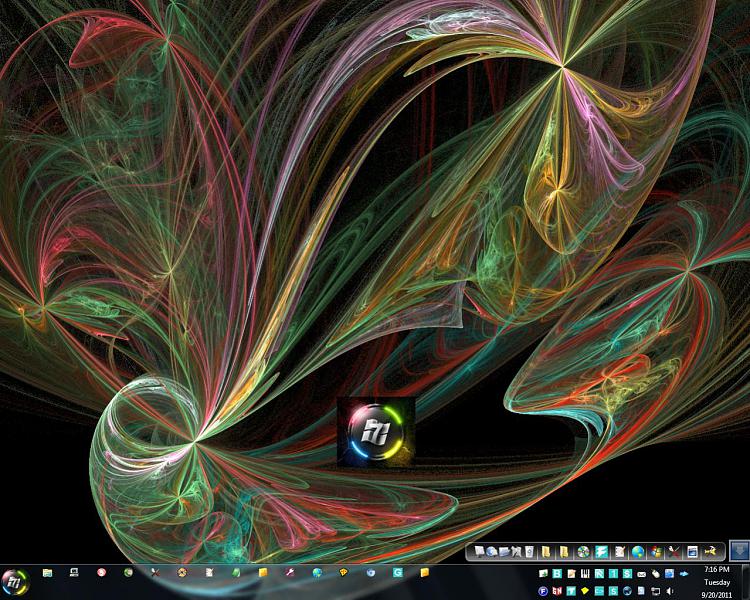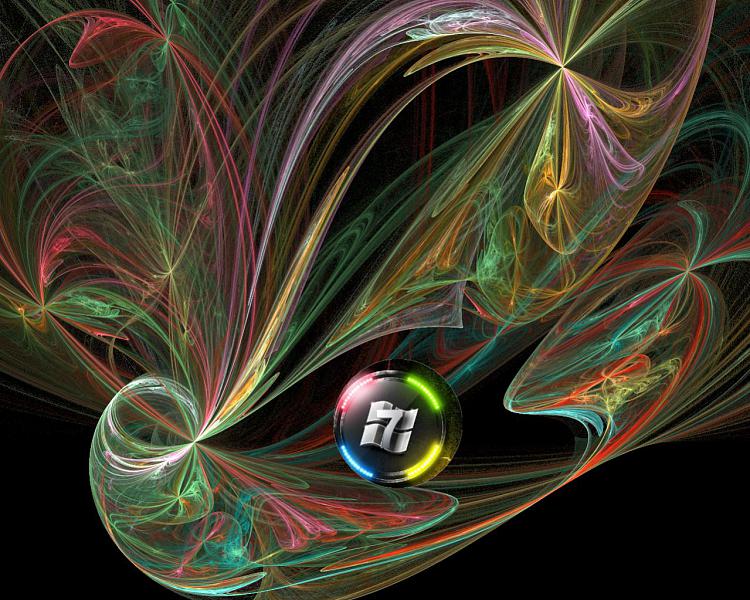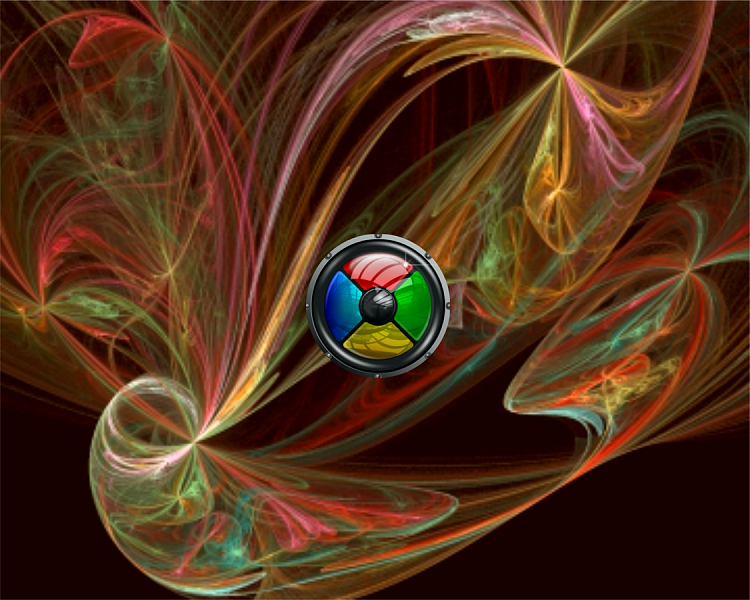New
#1771
Thank you. But I'm using it now. I used Photofiltre to reduce the size of the W7 logo ball, then copied and pasted into the fractal swirl I did. It looks pretty good. The colors you used match nicely with the swirl colors. Since both images have plenty of black area the fact it's pasted is hardly detectable.