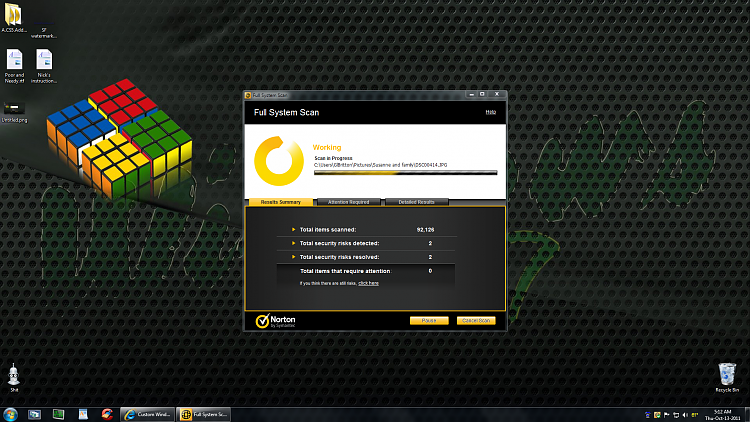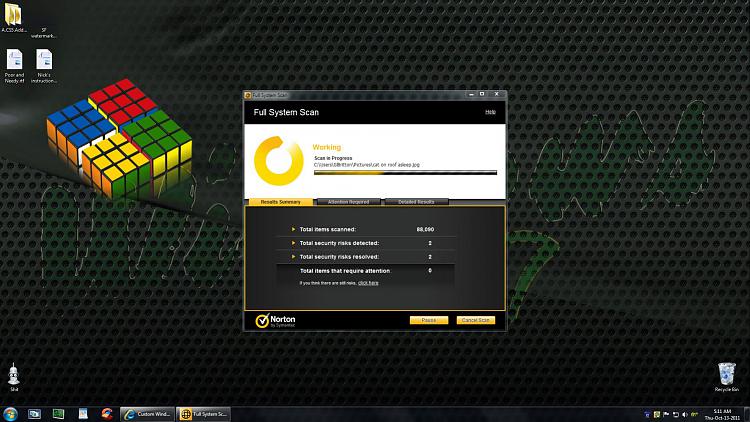New
#1851
Custom Windows 7 Wallpapers - The Continuing Saga
-
-
-
New #1853
I use that same WSYIWYG setup.
So now for a test....the first image, I captured with the snip tool, and then did save as capture.jpeg. The second, I did shift+printscreen, and then in Irfanview I did ctrl-v to paste the image, then did save as Clipboard01. Loaded them both here with the attachment tool. Of course, the one I captured with the snip tool, although slightly downsized, is a much bigger file and higher-res image when you blow it up....very interesting! OK, back to bed for this sleepyhead.
OK, back to bed for this sleepyhead.
-
-
-
-
-
-
-
Related Discussions



 The old shift+print screen will get the whole thing.
The old shift+print screen will get the whole thing.