New
#11
adding downloaded icons to windows 7
-
-
New #12
tuneup utilities doesn't support on live folders..like arc say..you have to backup it first for your safety to less the failure.
-
New #13
windows 7 icons
I did,nt get a installer with them.It all sounds a little confusing,(probably is,nt though).Does anybody know a good site i can get iconpackages from,Ive checked out the one on tuneup but nothing really tickles my fancy.
-
New #14
Hi harry. Please describe what makes you confused, I will make it clear to you. It is not to be confused and not remain confused for a Seven Forums member. Everybody is here to support you.
Firstly, about the live folder part. In tuneup utilities, you have these two options for your folder icon
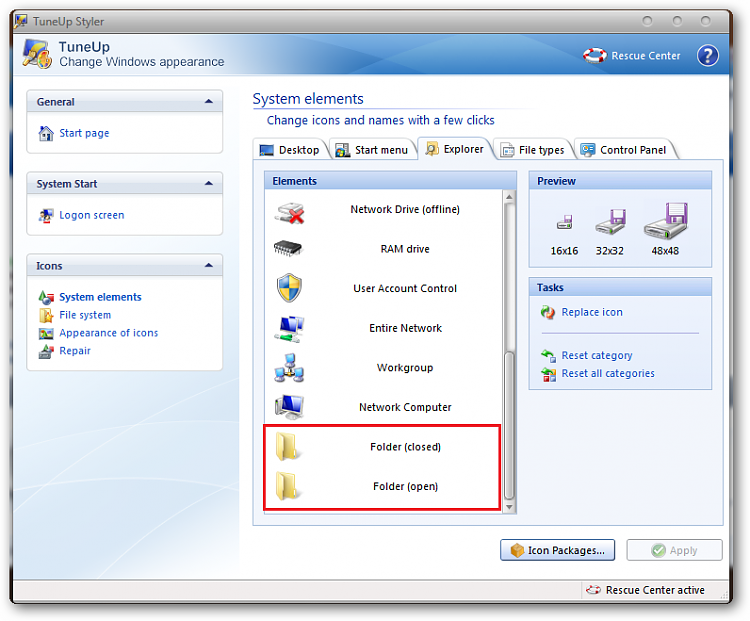
But a live folder (the half open folder with a hint of its contents) is the combination of five different icons viz

That is why you cannot apply live folder icon using tuneup (but a lot of other icons may be changed by it.
if there is any further confusion , let me know . I would try to make it clear.
-
New #15
And about tuneup icon packs, Go to these places
TuneUp America - Personalize Windows appearance - Icon packs
Browsing deviantART
-
New #16
-
New #17
Good program !! You may use it . I have used it for days , and I am sure that it is a efficient one. The latest verson, i.e. iconpackager 5 can change live folder icons, too .
But one caution is needed . If you uninstall iconpackager , and if the uninstallation is done with an iconpackage other than the windows default is applied , your icon cache may be screwed up (I am a victim of such a circumstance ) .
of such a circumstance ) .
It also has a remedy. Before installing Strdock's app, have a Backup Complete Computer - Create an Image Backup , and restore it if it is needed
-
New #18
windows 7 icons
Thanks i made a backup and installed the new icons, all is well,thanks so much for all the help from windows 7 forum members i cant rate this site high enough.cheers

-
Related Discussions


 Quote
Quote