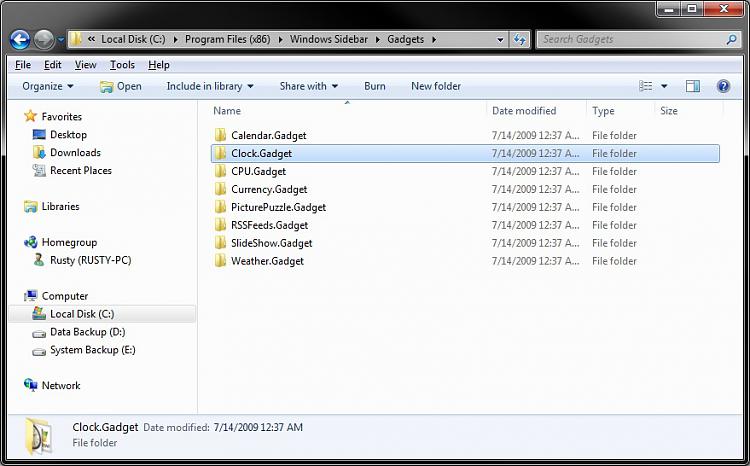New
#1
Lost many gadgets - want to retrieve them
Something happened to my desktop. My Icons got moved around and I lost my Gadgets. Of course I have a backup and I had a lot of Gadgets that I'd hate to reinstall. There are time zones and weather for many countries. Any idea how to retrieve them? Thanks......


 Quote
Quote