New
#1
Location on desktop icons
So the default location is on the left.. but you can move them yourself as i know.. but i was wondering if there is a way to make it go to the right by itself so when i save/dowload stuff to my desktop it will go to the right and wont have to move them myself
if anyone knows something i would love to hear it
(screenshot of my desktop)
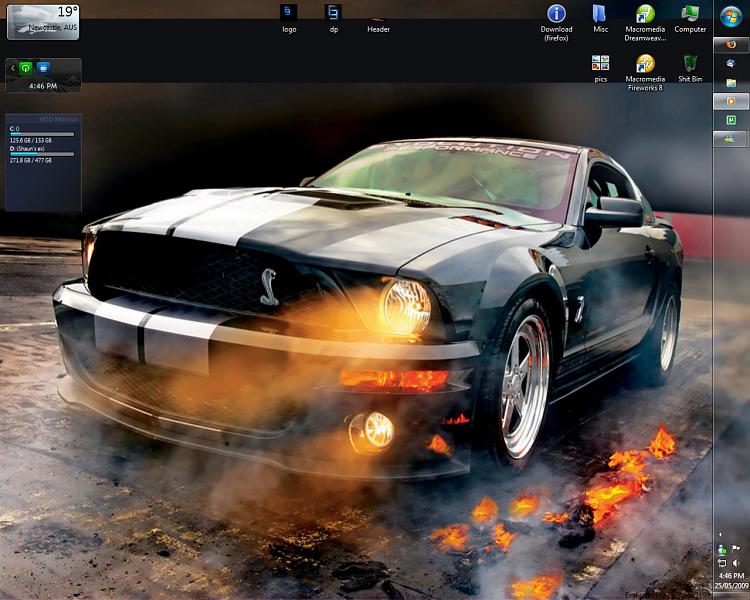


 Quote
Quote