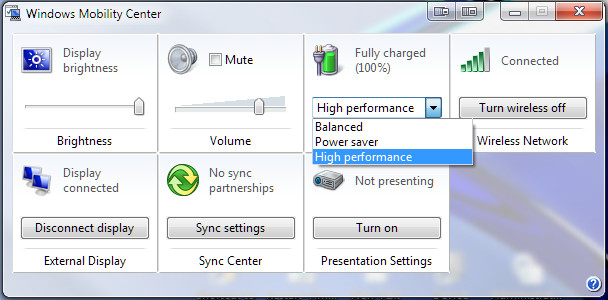New
#1
Power options - is there a keyboard shortcut ?
I frequently have to change the power setting in my Windows 7 system from Power Saver to Always On and back to Power Saver (e.g. for installation of programs).
Is there a way to do this in one fell swoop with a keyboard shortcut rather than having to click through the Power Options windows ?


 Quote
Quote