New
#1
How to create my own folder links in the Start Menu
On the right hand side you have buttons (User, Pictures, Music, Video,etc) that I don't want/use. Would like to change some of these for my needs. Played around with it a bit but without luck. How do I do this?


 Quote
Quote ). Seems rather quirky to me.
). Seems rather quirky to me.
 Was the first thing I tried but it just keeps reverting back.
Was the first thing I tried but it just keeps reverting back.
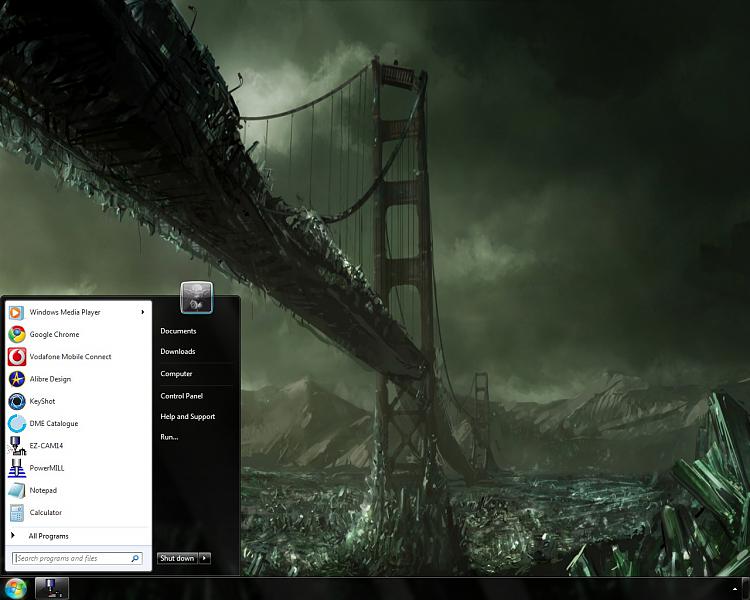
 , clicking Control Panel, clicking Appearance and Personalization, and then clicking Taskbar and Start Menu.
, clicking Control Panel, clicking Appearance and Personalization, and then clicking Taskbar and Start Menu.