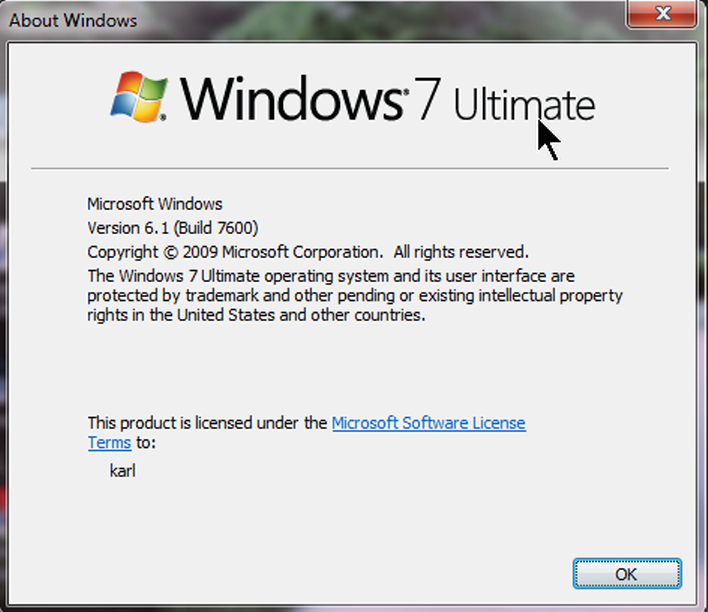New
#11
I've never done it myself, but I believe it can be done with Windows Easy Transfer
Windows Easy Transfer - Transfer To & From Computers
help! i need to transfer my files from one user to another on thee same computer. how do i do this??
Hold off and I will seek more input from the Gurus either to fix the original issue, or on the user transfer.
A Guy


 Quote
Quote