New
#1
Tweaking - How can I create a new type of folder w special functions?
How can I create a new type of folder with special functions?
I would like to create new type of folder that has a black folder icon instead of the normal yellow colour. All while still being able to create the regular yellow folders. Is that possible?
Edit:
The copy of the black folder (which was made using your method) doesn't retain the black icon when I do a copy and paste. Is there any way for the black icon to be retained via copying?
And I didn't mean just change the icon. Maybe I wasn't clear but I want to be able to have this option when I right click:
Create a New Folder
Create a New Black Folder
Also, is there any way for me to give the black folder special properties?
Special properties that I would like to code for.
Last edited by jenkins; 05 Dec 2010 at 11:26.


 Quote
Quote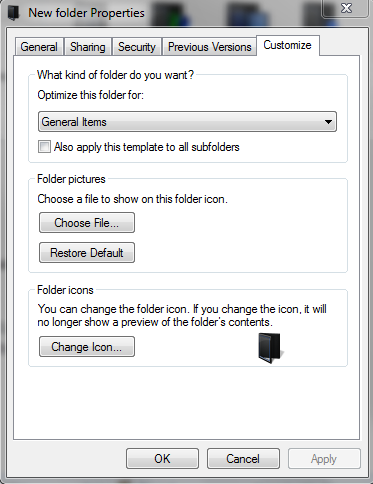
 ).
).