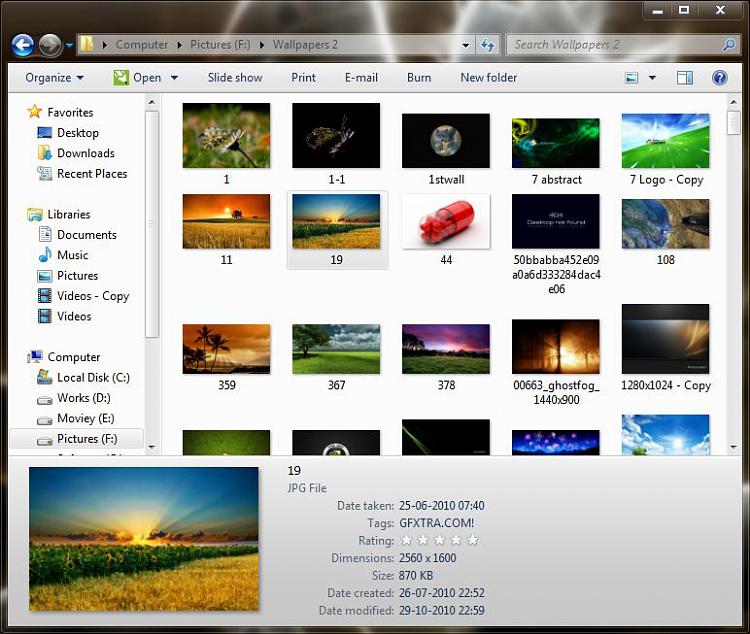New
#1
How to enlarge picture preview box?
Hello!
I would like to know, if it's possible to customize the picture preview box.
Here is what I mean - I want to enlarge only the picture box, not the whole bottom toolbar. Perhaps there is another folder view that allows you to do that?
I have a lot of folders full of pictures, and it is really difficult to navigate, if I cannot see the preview of those pictures.
What I want to acomplish: Have the listview on, but also have a larger picture preview box, maintaining the rest of the toolbar the same size.




 Quote
Quote