New
#1
Need some help
hello im new to this forum and I need some help!
I want to add a second part to the task bar so i can have my desktop empty so i
Task Bar>Right Click>Toolbars>New Toolbar
Then I add a folder but it looks wrong
Pic:
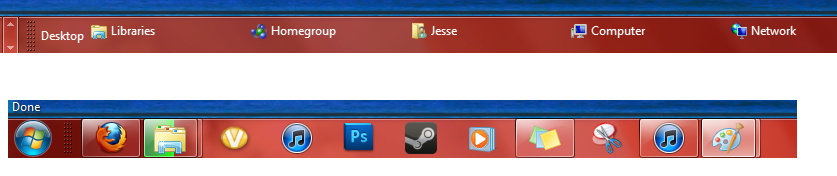
hello im new to this forum and I need some help!
I want to add a second part to the task bar so i can have my desktop empty so i
Task Bar>Right Click>Toolbars>New Toolbar
Then I add a folder but it looks wrong
Pic:
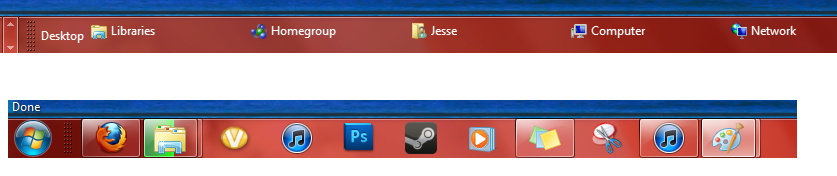
Hello Jesse, and welcome to Seven Forums.
Using Quick Launch instead may be able to help you with this.
Quick Launch - Enable or Disable
If you prefer a folder instead, then this may be able to.
Taskbar - Pin or Unpin a Folder
Hope this helps,
Shawn
The ones on the far right are system tray icons and are not the same as the pinned icons on the taskbar. There's not a way that I know of to do this. However, you could drag the folder to right side of the taskbar instead to make even with those. The tutorial will help show you how to if you like.