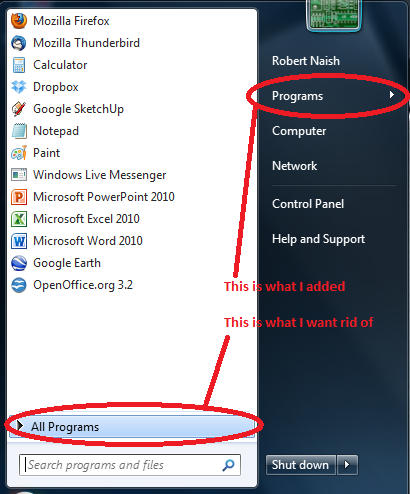New
#1
remove 'all programs'
greetings all, I added my own programs folder to the start menu, so now I want to disable the annoying 'all programs' menu.
I followed the guide on the vistax64 forums (adding 'NoStartMenuMorePrograms' to HKCU/software/microsoft/windows/Currentversion/policies/explorer) but that does not work.
I know I can edit it through gpedit.msc, unfortunately I only have Home Premium and no money to upgrade to pro. Does anyone have any idea how I might do this?


 Quote
Quote