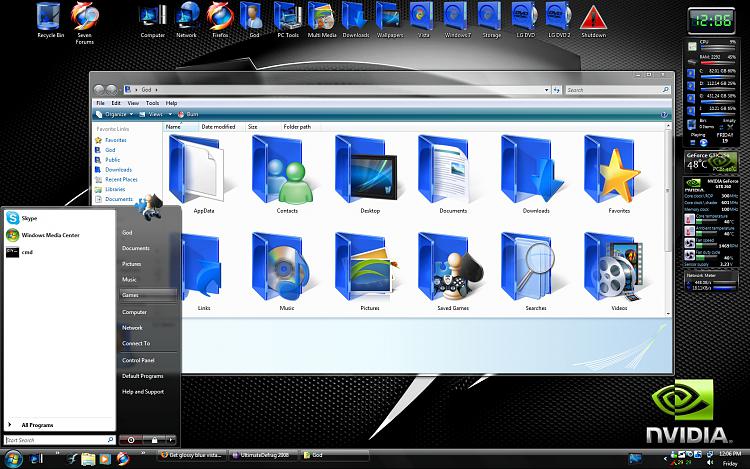New
#1
Get glossy blue vista folders for Win7
I was surprised to see that the folder icons in the User folder in Windows 7 have gone back to manilla-coloured folders.
Does anyone know how/where I can get the glossy blu user folders from Windows Vista? I am running Win 7 as my only OS, so I can't switch in to Vista to find the files any more, and the blue glossy folders don't seem to come with Win7.
Thanks!


 Quote
Quote