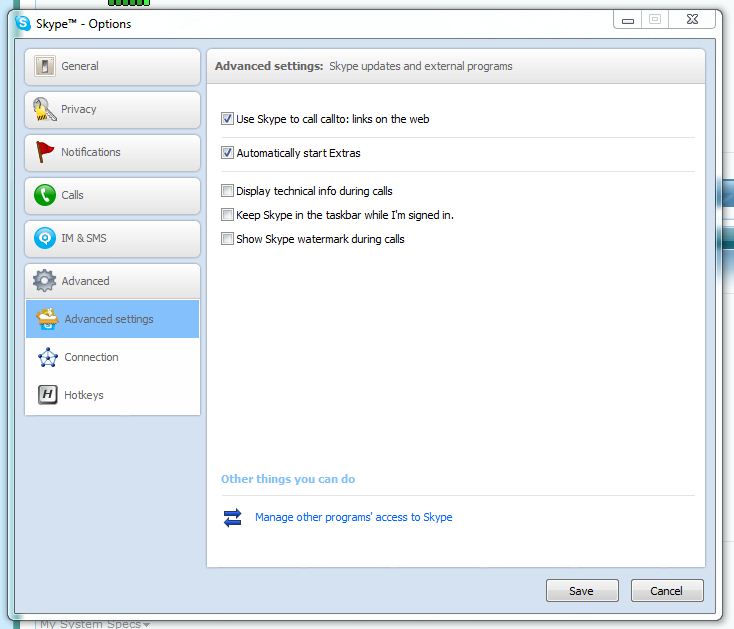New
#1
Keeping things in the systray
I have just built a new PC and installed Windows 7 home premium 64bit. When I was using Windows XP MSN messenger, Skype and Pamela (an answering machine for Skype) where all in the the systray only.
In Windows 7 they are in the systray and the taskbar taking up taskbar space. Is there any way in windows 7 to get them to be in the systray only? They are not pinned to the taskbar.

Last edited by enner100; 24 Jan 2011 at 12:59. Reason: correct speeling mistakes


 Quote
Quote