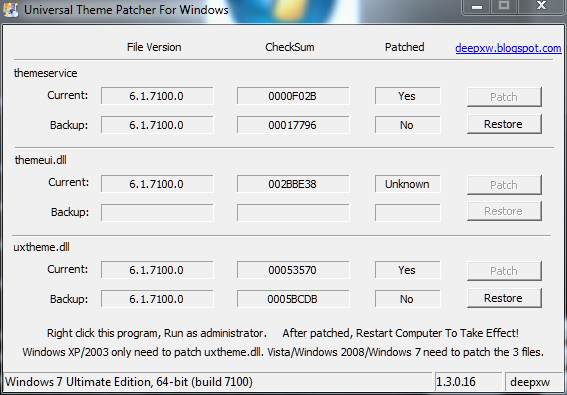New
#11
Yes, I did download it.
Just desisntall and reinstall it.
I've ran the commands and they completed succesfully.
I will be trying a theme right away.
EDIT
My theme works!! But.. Explorer is ****ed up. I can't open any folders, Computer, Config Panel and search doesn't work either.
EDIT 2
So, now, if I want to use Explorer, Config Panel 'n all I have to open Task Manager and desactivate both services to get on Classic and everything works back.
So, your service screws everything over.
I'm uninstalling this to get Aero back.


 Quote
Quote