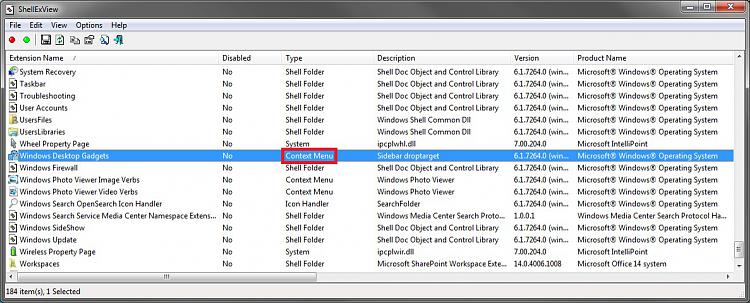New
#1
Desktop Question
Just started fooling around with windows 7 today.
Their is a feature I'm wondering how to disable though. When you right click on the desktop, in the right click menu I see keywords. When you click it, internet explorer will open up and go to that page. Like showing now is this site and google. Any way to turn this off?


 Quote
Quote