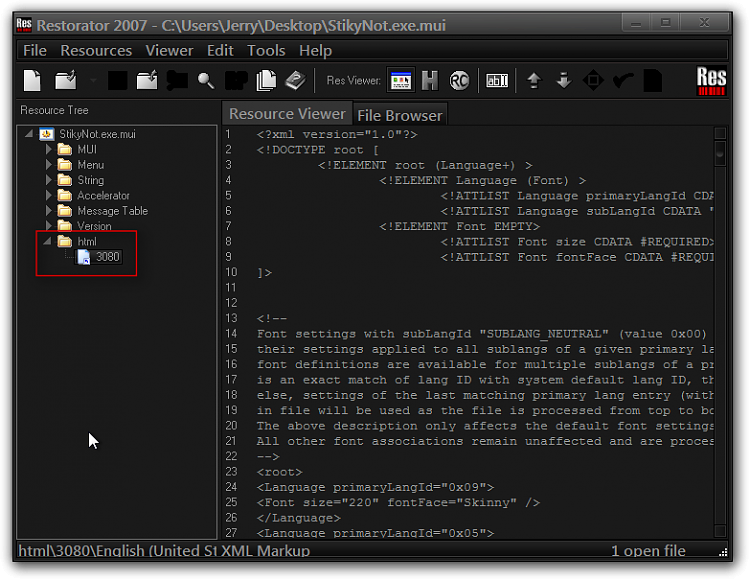New
#11
I use a resource hacker(Restorator 2007)opened up the StikyNot.exe.mui from C:\Windows\System32\en-US extracted 3080.xml then open it with Notepad ++ Highlighted Segoe Print went to Search then Replace and then put in the font click on Replace All you get a window telling you how many times it replaced it I get 70 then save it put the 3080.xml back in StikyNot.exe.mui then save that then go to the system32 take ownership give yourself permission can rename and replace the StikyNot.exe.mui with the one I just did.
Jerry
Sticky Notes - Change Default Font
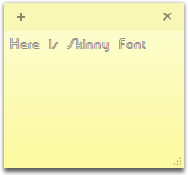
Last edited by Brink; 26 Jun 2012 at 15:55. Reason: added tutorial link

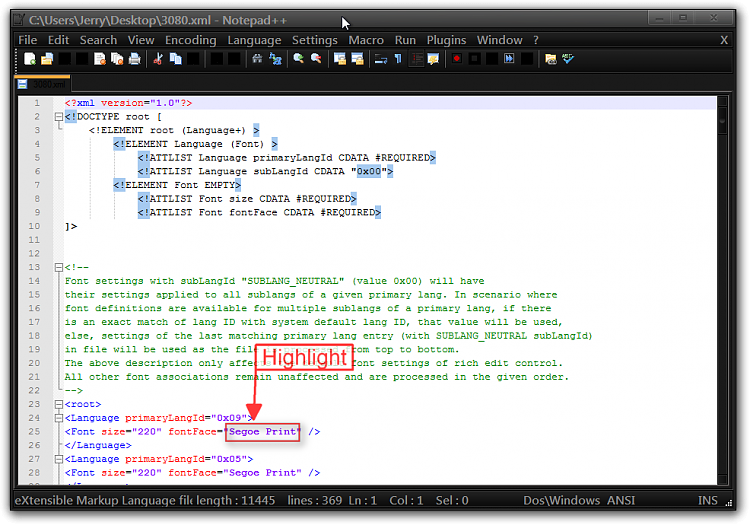
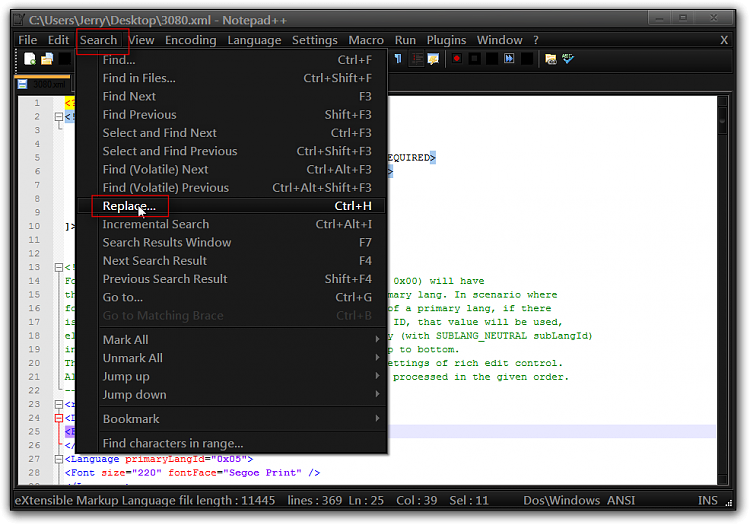
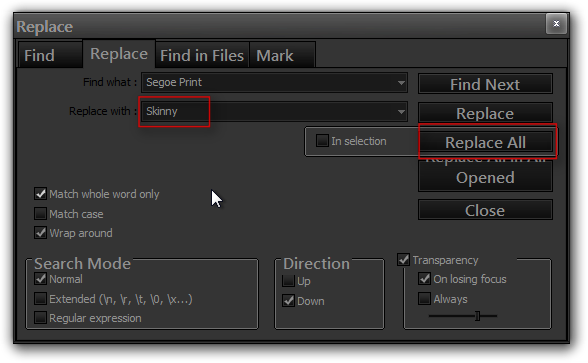
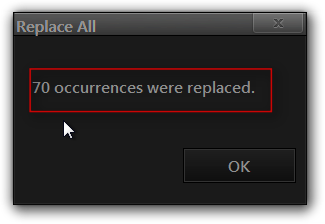

 Quote
Quote