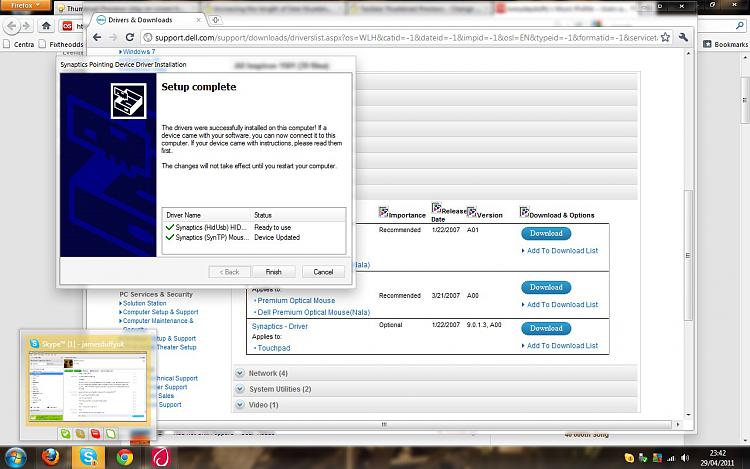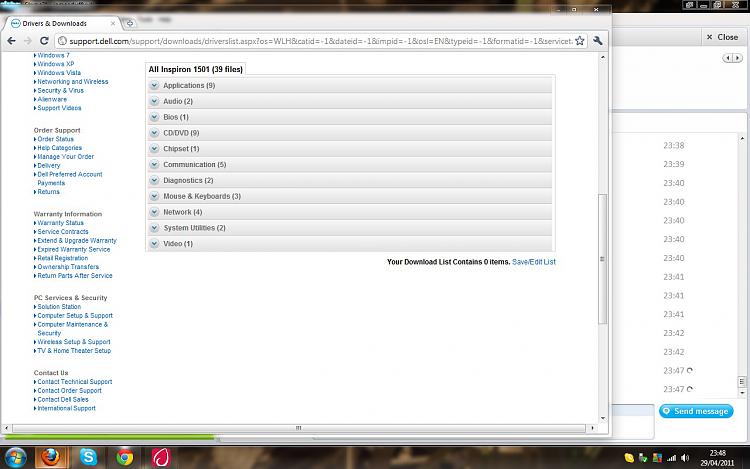New
#1
Increasing the length of time thumbnail previews on taskbar display
Hello,
I've just got Windows 7. So far i've enjoyed it, but found one annoyance:
When I hover over application icons (that are open) on the taskbar the thumbnail preview only flashes up for 1 second, even if I leave my cursor hovering on the icon.
This is the case most of the time, but I find when I have certain windows open (e.g. the regeditor - random I know!) then the thumbnail previews for other applications will stay up as long as I hover over them.
Can anyone help?
Cheers,


 Quote
Quote
 But do not worry. I will continue to search for what you need. :)
But do not worry. I will continue to search for what you need. :)