New
#1
How do I disable registry editor warnings
-
-
New #2
/S option for regedit is a silent mode.
You either create a shortcut for regedit.exe
and then modify Target line on Shortcut tab of Shortcut properties
into something like that
and place it in Startup folder in Start menuCode:C:\Windows\regedit.exe /S "C:\yourfile.reg"
or create a batch file with the same content and put it in that Startup folder.
-
New #3
Your suggestion worked. Thanks a million!!!!!!!!
Related Discussions

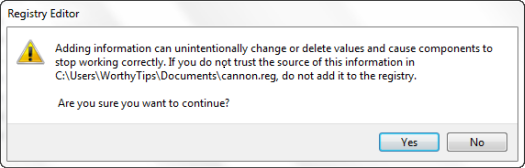

 Quote
Quote