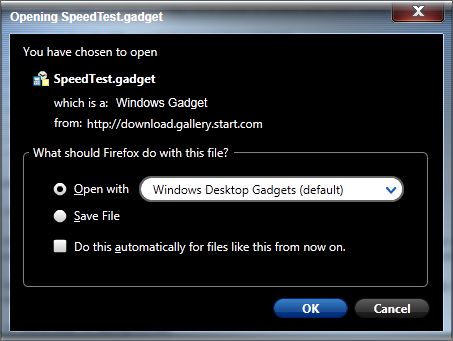New
#1
Gadgets Download
I am unable to download any of the third party gadgets from windows live galllery. After I click install, nothing happens, I do not get an acknowledgement of anything downloading, and of course nothing appears in my download folder. I am baffled.


 Quote
Quote