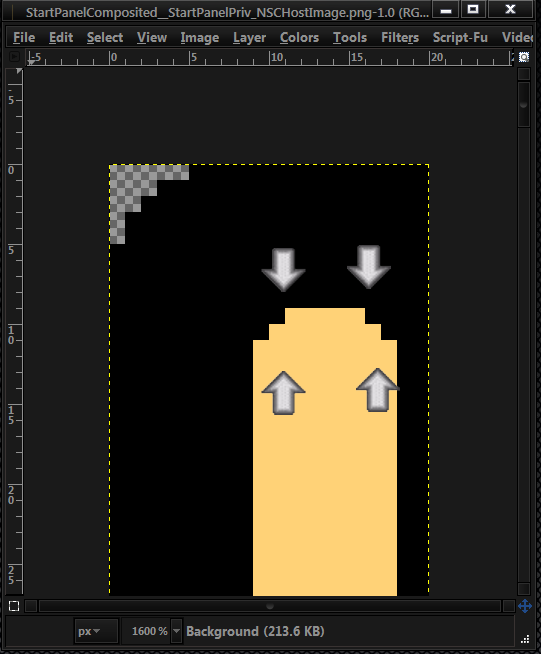New
#21
Image # for Start Menu "All Programs" background
-
-
New #22
The top 1(image #872 now)is from the corners have no color & the where the black & yellow are not blended together look at the screenshot of yours and default aero.

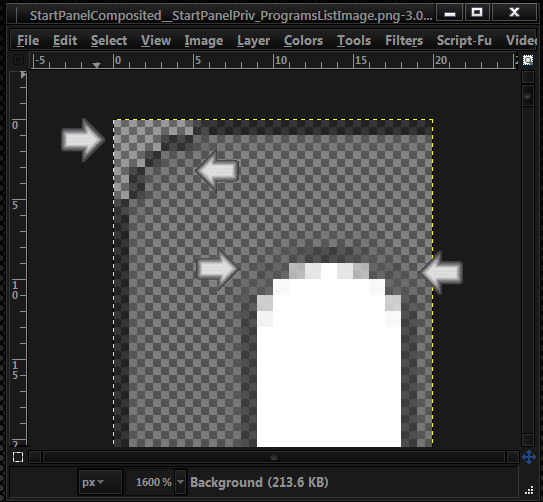
The top & bottom of the recent list (image #882 now) you will need to add your color (black)to the yellow that will hide it. Same with the corners here to as in the top image.
Jerry
-
New #23
-
-
New #25
-
-
New #27
-
New #28
Are you using the aero.msstyles that I posted?
Why I ask is #s 872 & 882 now where #811 in the default aero.msstyles it was a shared image.
Jerry
-
New #29
I am sure. I changed 872 which should have been Recent List background according to what you found and it did not work. Found 843 and it did the job by moving the pixels at the top and adding a black area to the bottom. I am using ResHack, but I have a hard time believing that it would affect the image #s.
-
New #30
I think I know whats going on you have been changing Or customizing both aero & basic images in the .msstyles 843 is in basic. I think when you try yours it disables aero
Did you do 1 of these 2 ways of Enabling custom themes it's needed for it to work.
Enabling Custom Themes - Windows 7
Or
Theme - How to Apply Custom Themes
Jerry
Related Discussions


 Quote
Quote