New
#1
How can I save the desktop wallpapers I've chosen from web
In Windows Vista, your web wallpapers would stay saved in a directory in case you wanted to chose them later. I want to do the same thing with Windows 7. Assuming it worked the same way, I've lost at least 10 desktop wallpapers that I meant to keep for use later. I've searched far and wide in the web for an answer to this, but all I find is how to get to your default wallpapers; and how to delete wallpapers you no longer want. I do not want to delete anything, I just want to be able to select desktop wallpapers I've selected straight from web, into my computer for use later.
If this is a browser related issue, I use all of these browsers: IE, Firefox and Safari and want to keep everything I choose as wallpaper. How can I do this?


 Quote
Quote

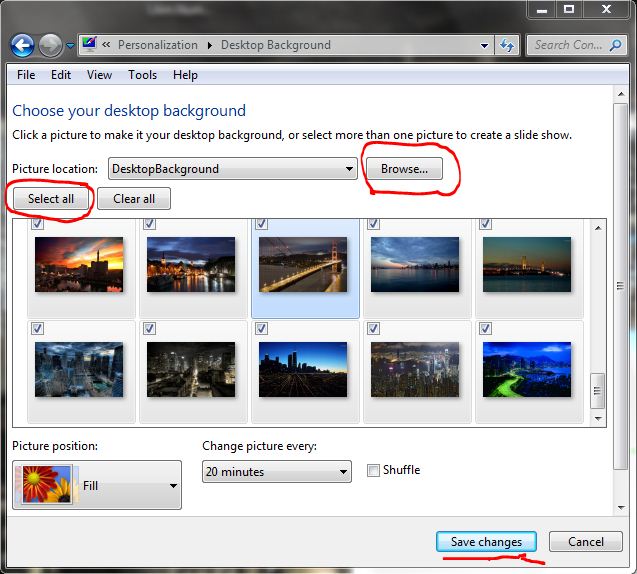

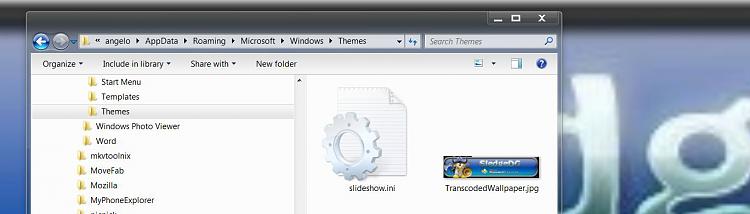
 )
)