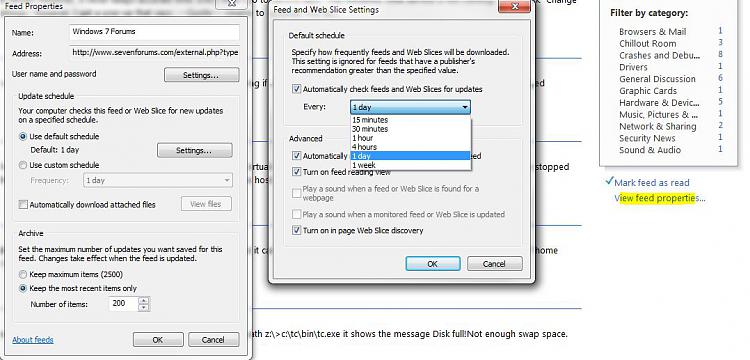New
#11
These thing i do in my "CDM" I run it as "Administrator"
Microsoft Windows [Version 6.1.7600]
Copyright (c) 2009 Microsoft Corporation. All rights reserved.
C:\Windows\system32>sc queryex schedule
SERVICE_NAME: schedule
TYPE : 20 WIN32_SHARE_PROCESS
STATE : 4 RUNNING
(STOPPABLE, NOT_PAUSABLE, IGNORES_SHUTDOWN)
WIN32_EXIT_CODE : 0 (0x0)
SERVICE_EXIT_CODE : 0 (0x0)
CHECKPOINT : 0x0
WAIT_HINT : 0x0
PID : 1260
FLAGS :
C:\Windows\system32>reg query HKCU\Software\Microsoft\Feeds /v SyncStatus
HKEY_CURRENT_USER\Software\Microsoft\Feeds
SyncStatus REG_DWORD 0x1
C:\Windows\system32>msfeedssync enable
C:\Windows\system32>schtasks /query | findstr /i "user_feed"
User_Feed_Synchronization-{53CC7D74-7113 6/8/2011 8:47:35 AM Ready
C:\Windows\system32>


 Quote
Quote