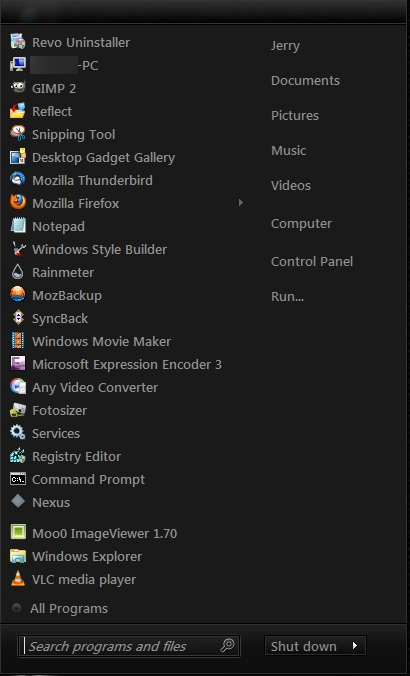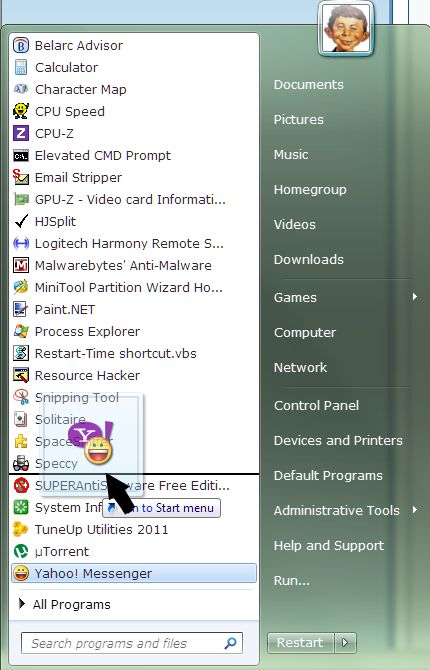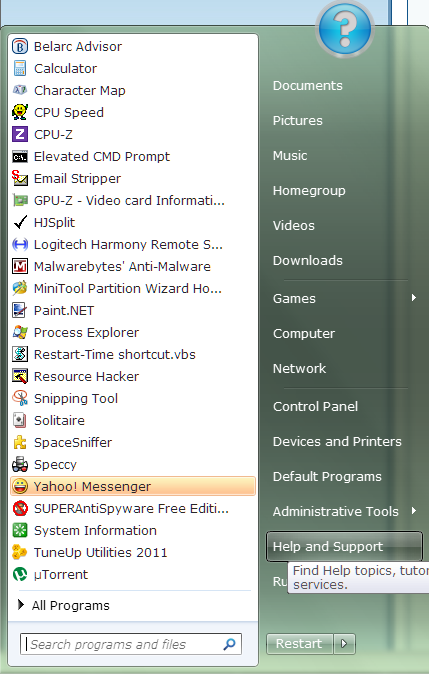New
#1
How can I put Start menu items in alphabetical order
I would like to put in alphabetical order the start menu items I have pinned to the start menu, it is doing my head in not being able, as it is the items appear listed as you have posted them, can anybody help please.


 Quote
Quote