New
#11
Registry icon - It's one that has become universal with Windows, as you yourself noted. I say make it look pretty but keep the icon.
Title bar - you'd prefer Office 2007's Ribbon?
I don't see the need for a new OS to use nwe icons - not in terms of the icon itself. Now, the rendering / type / scalability / polish of it, yeah, but not hte icon itself.
Amen!
+1
Correct - three are a lot more icons that have not changed than we realize. For example, the default icon for audio output is a speaker in a box - I change it to the regular speaker icon (speaker by itself) every time. I also change the icon for my USB Communications device (i.e. GE 2 in 1 Skype phone) to an telephone handset...I change the default icons of my AIO card reader drives to reflect which card can be used in each drive....
So many customizations...so little time....
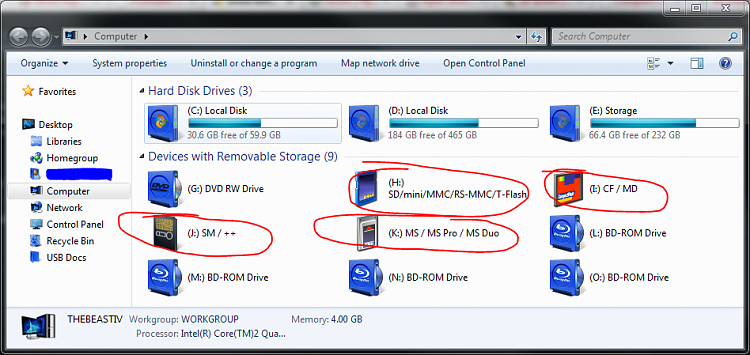






 Quote
Quote