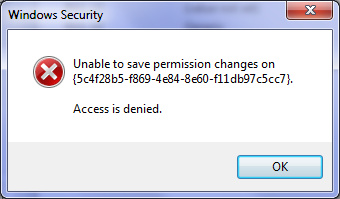New
#1
Explorer delete button
Sorry if this is the wrong forum but ...
Where's my X???
I am so used to XP's Explorer, which had the big red X in the toolbar to quickly delete items. Win7 adds the New Folder button, which is a welcome (and overdue) addition, but it eliminated the Delete button.
Granted, I may have added the delete button in XP, but I guess that's also my point: I can't customize the toolbar at all! Or, if I can, I can't figure out how to do it.
And that's why I'm here.
Surely someone has figured out how to add that Delete button to the toolbar of Explorer?
Please and thank you!



 Quote
Quote