New
#1
shutdown button on wakeup screen
-
-
New #2
The cause of this, is that you have unsaved data when resuming from sleep, and windows stops other people from shutting down the computer, that is a protection mechanism.
-
New #3
thanks for that, makes a lot of sense - it's a pity that it still happens even when i do not have unsaved data.
i suppose a workaround would be to change 'require a password on wakeup' to 'no', then it will wake straight to the desktop.
-
New #4
Yes, *oh i just noticed that you dont have a password* than I would have suggested the same "'require a password on wakeup' to 'no'"
Related Discussions


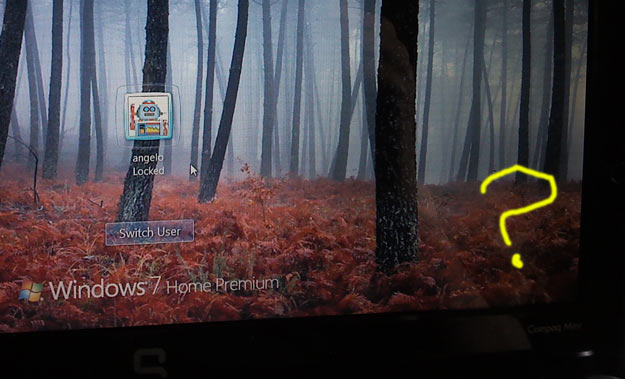

 Quote
Quote